It happened again, this morning. I received a Facebook friend request from a business. Because the notice came from someone I knew personally, I took the time to send her a short message about how to set up a Facebook business page. And then, I had to stop what I was doing and write this post because this is happening a lot, lately. (I just saw in my feed where a friend of mine is now friends with XYZ Company…see what I mean?!)
I do not want to be friends on Facebook with your business. Why? Well, the most obvious answer is that you are not a person. You’re a business. I shop at businesses, recommend them to friends and even “like” them on Facebook, but I’m not friends with them. There are also privacy concerns with “friending” businesses. Do I really want a business to be able to see my personal information? A business is a business and not a person who can be a friend. However, someone who works at the business can have a personal profile page and I can be friends with them. Finally, when businesses use a personal page it tells everyone that they don’t quite know what they’re doing…which is not a good message to send.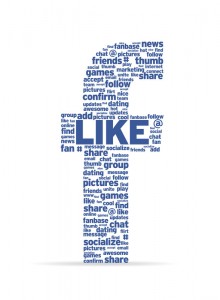
Let’s look at the main reason a business needs a Facebook Page: Facebook has said that it will be taking more aggressive steps to remove personal profiles that are being used for business purposes. Will they find your account? Maybe not, but why take that risk? Still not convinced? Read on.
If you’re a business, you need the functionality that only a Facebook Page can provide such as scheduling ability, access to data through Facebook Insights, Facebook Tabs, audience targeting ability, access to advertising, offers, third party apps and more. Plus, if you have employees who are going to help with your social media efforts, you can make them administrators with assigned roles instead of having to (really?!) give them your username and password.
Finally, let’s face it; as I mentioned earlier, a business is not a person. It looks silly to have a personal page for a business. How do you set up your profile? Go ahead, answer the questions about your gender, birthday, education, interests, family, etc. See what I mean? How do you connect to Facebook Places, which allows your customers to check in and shows your days/hours of operation under your cover photo? With a personal profile, you don’t. A business page has a category, mission statement, products, founded date, etc. – all of the information that a business needs to help tell its story and help it connect and build relationships with current and prospective customers.
If you have already set up your business page as a personal page, have no fear. You can convert it to a Facebook Page and Facebook will transfer your current profile and add your friends and subscribers as people who like your Page. Here’s how to convert your personal page. Then, you can send out invitations to “like” your page instead of sending friend requests. Be sure to send one to me. 😉
Have you successfully converted a personal page to a business page?








No comments yet.